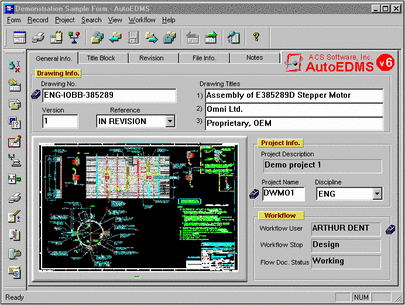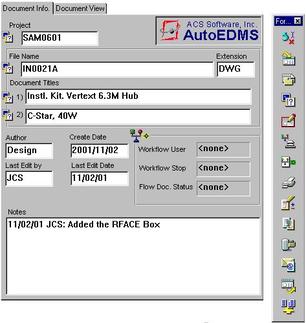Database Design and
|
AutoEDMS database designs are completely configurable and multiple database screens (Forms) can be designed for each database. Each Form can be designed to reflect the needs and abilities of:
- individual users
- user groups
- types of documents
- departments
- work processes
Figure 5
Figures 5 and 6 illustrate the use of two Form designs sharing the same database information. Both Forms employ a tab style approach. Figure 5 shows a management Form design which includes all the fields in the database, accessible via tab selection. Figure 6 shows a user's Form (including a floating toolbar), and has a simplified design.
Figure 6
Floating toolbar icons represent document management functions and other applications. Access to these tools is protected through AutoEDMS security.
Multiple Sites
AutoEDMS users can easily access different document databases or sites, by simply selecting a different Form in AutoEDMS. AutoEDMS will automatically attach to the appropriate databases, without any reconfiguration. Databases and key sites that are frequently accessed can be linked by "tabs" on one Form, with each tab representing a different site.
For more information on Databases & Forms...
Multiple Sites
AutoEDMS users can easily access different document databases or sites, by simply selecting a different Form in AutoEDMS. AutoEDMS will automatically attach to the appropriate databases, without any reconfiguration. Databases and key sites that are frequently accessed can be linked by "tabs" on one Form, with each tab representing a different site.
For more information on Databases & Forms...
Announcing...
AutoEDMS v7 Released
AE7 is the first totally new release of AutoEDMS in over 10 years, with a new user interface as well as other enhancements...READ MORE
AE7 is the first totally new release of AutoEDMS in over 10 years, with a new user interface as well as other enhancements...READ MORE
AeWeb 2022 Interface
For those needing remote access to drawing and document data, a new web interface for AutoEDMS is now available...READ MORE
For those needing remote access to drawing and document data, a new web interface for AutoEDMS is now available...READ MORE
ZEN v15 for AutoEDMS
The latest version of Actian database engine software, ZEN v15, is now available for your AutoEDMS system. ZEN v15 is compatible with Windows Server 2022 and...READ MORE
The latest version of Actian database engine software, ZEN v15, is now available for your AutoEDMS system. ZEN v15 is compatible with Windows Server 2022 and...READ MORE
Titleblock Attribute Extraction
For sites using AutoEDMS to extract attribute data from their drawing titleblocks, a brand new "titleblock configuration" Form is available for AutoEDMS which...READ MORE
For sites using AutoEDMS to extract attribute data from their drawing titleblocks, a brand new "titleblock configuration" Form is available for AutoEDMS which...READ MORE
AutoImage Support for AutoCAD 2023
If your site has disabled the display of AutoImages because of problems with newer DWG files...READ MORE
If your site has disabled the display of AutoImages because of problems with newer DWG files...READ MORE