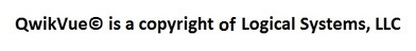The “QwikVue Suite” is a combination of three major components that offer AutoEDMS systems the viewing technology capable of viewing & printing the latest AutoCAD and Microstation drawing file formats. QwikVue was developed by Logical Systems to answer the need for a lightweight, quick to load, easy-to-use AutoEDMS viewer that requires no CAD package knowledge to operate.
Here’s an overview of the three “QwikVue Suite” components…
Here’s an overview of the three “QwikVue Suite” components…
- QwikVue – our flagship application and drawing file viewer, currently only available to AutoEDMS customer sites. QwikVue is built mainly technology from the Open Design Alliance (www.opendesign.com). For CAD viewing, QwikVue provides nearly all of its maneuvering functions via mouse for speed & simplicity of operation- see Product Features. QwikVue is able to utilize your custom AutoCAD fonts and linetypes/lineweights, with path configuration to locate your standard XRef files, which results in accurate viewing and printing… no CAD package required. Starting with v2.5, QwikVue is also capable of viewing Microsoft Office DOC and XLS files.
- AiMaker – the QwikVue version of AutoImage technology which creates “thumbnails” of managed files for display on AutoEDMS Forms. Supports all versions of AutoCAD DWG files up to the 2019 release, as well as Microstation DGN drawing files, Microsoft Office DOC & XLS files, and Adobe PDF files. If your site has disabled autoimages in AutoEDMS because you’ve been managing newer file formats… the QwikVue Suite allows you to use them once more, which aids in much quicker finding and identification of drawing and document files!
- TdaApiQV – this is the “Technical Data Access” feature of AutoEDMS, updated for AutoCAD 2019 DWG files, which provides the Attribute Reader functions that provides automatic population of AutoEDMS database records with information contained in the attributes of your AutoCAD drawings. Or… allows population of the DWG file's titleblock attributes from data in AutoEDMS! Not all AutoEDMS customer sites use this feature, but those who do are benefitting from the amazing time & cost savings it provides… especially when they receive hundreds or even thousands of drawings at a time from outside firms.
Announcing...
AutoEDMS v7 Released
AE7 is the first totally new release of AutoEDMS in over 10 years, with a new user interface as well as other enhancements...READ MORE
AE7 is the first totally new release of AutoEDMS in over 10 years, with a new user interface as well as other enhancements...READ MORE
AeWeb 2022 Interface
For those needing remote access to drawing and document data, a new web interface for AutoEDMS is now available...READ MORE
For those needing remote access to drawing and document data, a new web interface for AutoEDMS is now available...READ MORE
ZEN v15 for AutoEDMS
The latest version of Actian database engine software, ZEN v15, is now available for your AutoEDMS system. ZEN v15 is compatible with Windows Server 2022 and...READ MORE
The latest version of Actian database engine software, ZEN v15, is now available for your AutoEDMS system. ZEN v15 is compatible with Windows Server 2022 and...READ MORE
Titleblock Attribute Extraction
For sites using AutoEDMS to extract attribute data from their drawing titleblocks, a brand new "titleblock configuration" Form is available for AutoEDMS which...READ MORE
For sites using AutoEDMS to extract attribute data from their drawing titleblocks, a brand new "titleblock configuration" Form is available for AutoEDMS which...READ MORE
AutoImage Support for AutoCAD 2023
If your site has disabled the display of AutoImages because of problems with newer DWG files...READ MORE
If your site has disabled the display of AutoImages because of problems with newer DWG files...READ MORE